Endless Studio News
January 23, 2024
Endless Studio 2024.1 is here with the Briefing Room
💥 IMPORTANT: If you're a Level 2 Supporter Subscriber, please read carefully everything before you try to continue playing as you'll have to establish a new Briefing Room in order to assign new actions and make decisions! 💥
Though 2024 has just begun, we're thrilled to roll out the initial phase of the much-anticipated Managing Your Own Network feature set. This feature was chosen by our Level 2 Supporter Subscribers through our Feature Voting system as the next one to be developed.
Before diving into the update details, let's clarify that this first phase sets the groundwork for network management without providing the network-related functionality just yet. Two more preparation phases (2024.2 and 2024.3) will follow, leading up to the comprehensive update in 2024.4, which will include everything needed for network management. We've chosen this phased approach to avoid making you wait too long for a fresh update.
Now, let's explore what's packed into this update, and don't forget to update the game!
New Early Access Features
For our Level 2 Supporter Subscribers, we're introducing the following Early Access Features that will be available to everyone in the upcoming feature update:
- Briefing Room: A new room consolidating action-assignment and decision-making tasks, streamlining your management experience. This room allows you to manage all actions and decisions in one place, instead of in different rooms and popup screens. This was also necessary because the network management features will introduce a whole lot more actions and decisions, and there would be chaos without a central place to manage all of that.
- Pulsing Icon: The Briefing Room's door displays a pulsing icon, alerting you to unused action slots and pending tasks in the current turn, ensuring you easily notice them.
- UI Enhancements: We removed the decision button from the footer, and action management from the Management, Showrunner and Marketing Offices, replacing them with information on the current activities of showrunners and marketing managers, mirroring the functionality of the Recording Studio, Editing, and Test Screening Room.
- Starting Fresh: New games will now begin with the Briefing Room as the initial room, providing a centralized hub for all your actions from the start.
- Cash Boost: For ongoing games, we've added an extra $10M to kickstart your Briefing Room setup and initiate new actions.
New Features for Everyone
For all players, we're introducing:
- Tutorial and Knowledge Base Updates: Stay informed with the latest features related to the Briefing Room.
- New In-Game Video Ad: A fresh video ad, alongside the existing one, promoting subscriptions for non-subscribed players.
- Ad Improvements: Larger close and audio buttons on ads for improved usability.
- Bug Fixes and Enhancements: Addressed an issue with immediate season starting to air after the previous season run out of episodes, added alphabetical ordering of shows on the new action screen, and various smaller bug fixes.
Previous Early Access Features
Additionally, features previously exclusive to Level 2 Supporter Subscribers are now accessible to everyone:
- Create and expand Show Franchises, which provide various benefits.
- When creating a new show, choose its Franchise Type: an Original Show, a Spin-Off, or a Reboot.
- To create a Spin-Off, pick a parent show with at least one aired season.
- For a Reboot, choose a show that ended at least a decade ago.
- Enjoy increased pitching chances for Spin-Offs and Reboots, as networks are more inclined to explore new additions to established franchises.
- Leverage the natural intrigue of viewers for related shows within a franchise, leading to a boost in viewership.
- Benefit also from cost savings by sharing resources among shows within the same franchise.
- On the Show screen, within the Attributes section, quickly identify if a show is an Original, Spin-Off, or Reboot.
- A new section on the Show screen highlights whether a show is part of a franchise, offering a list of all other shows in that franchise.
- Moreover, the franchise show list distinguishes between Parent, Spin-Off, or Reboot shows related to the one you're currently exploring.
- You are also able to explore related shows by tapping on any of them to view their dedicated screens.
The Next Update
We continue on the roadmap of developing the Managing Your Own Network feature set, with the next update, 2024.2. It will introduce another new room called the Library, essential for managing all shows your future network will have access to. It will also overtake tasks from the Shows screen, offering new show screens with additional information. But more on these soon...
We appreciate your support and hope you enjoy these new features. Keep building your studios, and stay tuned for more exciting updates! 📺